Are you facing issues with some YouTube videos not loading? You're not alone. Many YouTube users experience this problem where some videos on YouTube fail to load. There could be several reasons why this is happening.
Fortunately, there are also several fixes that you can try to resolve this issue. This article explains why this issue arises and how to fix it.
Why do Some YouTube Videos Fail to Load?
There could be several reasons why some YouTube videos fail to load. Here are some of the most common reasons:
- Slow Internet connection: If your internet connection is slow or unstable, you may experience issues with YouTube videos not loading.
- Browser issues: Sometimes, the browser you're using may be causing the issue. For example, outdated browser versions or extensions can interfere with YouTube's functionality.
- Ad blockers: Ad blockers can sometimes prevent YouTube videos from loading properly, especially if configured incorrectly.
- YouTube server issues: Occasionally, YouTube servers may be down or experiencing technical difficulties, which could cause some videos not to load.
How to Fix the "Some YouTube Videos Not Loading" Issue
Now that we know some of the reasons why this issue may arise let's take a look at how to fix it. Here are some solutions you can try:
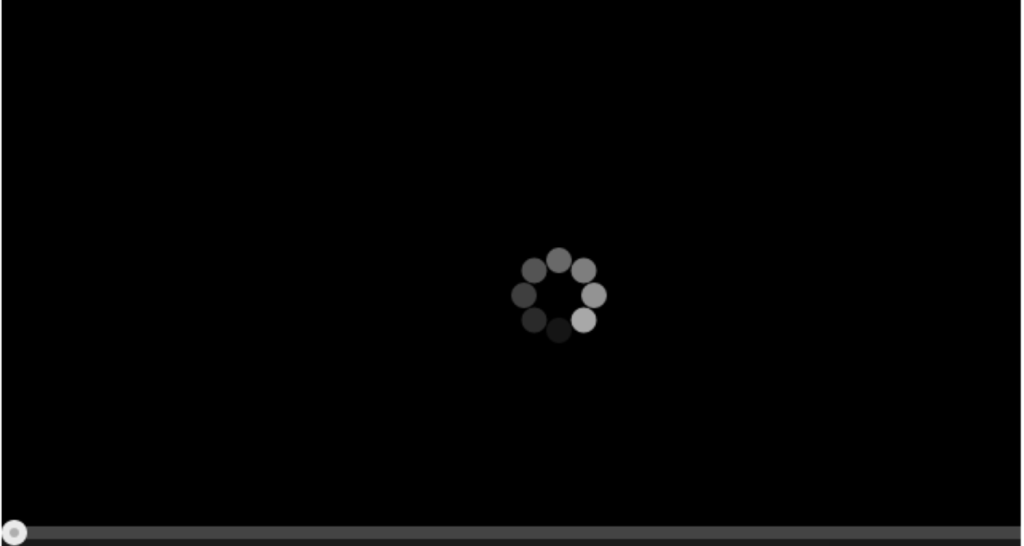
Check your Internet Connection
The first thing you should do is check your internet connection. A slow or unstable internet connection can cause YouTube videos not to load properly. Here's what you can do:
- Restart your router: Sometimes, restarting your router can help resolve internet connection issues.
- Check your connection speed: Use a speed test tool like Ookla to check your internet connection speed. If your connection speed is slow, try resetting your router or contacting your internet service provider (ISP) for assistance.
How to Fix Error; “ChatGPT Too Many Requests in 1 Hour.”
Clear your Browser Cache and Cookies.
Sometimes, your browser cache and cookies can cause issues with YouTube videos not loading. Clearing your browser cache and cookies can help resolve the issue. Here's how to do it:
- Open your browser's settings.
- Find the "Clear browsing data" option.
- Select the options to clear your cache and cookies.
- Restart your browser and try accessing the YouTube video again.
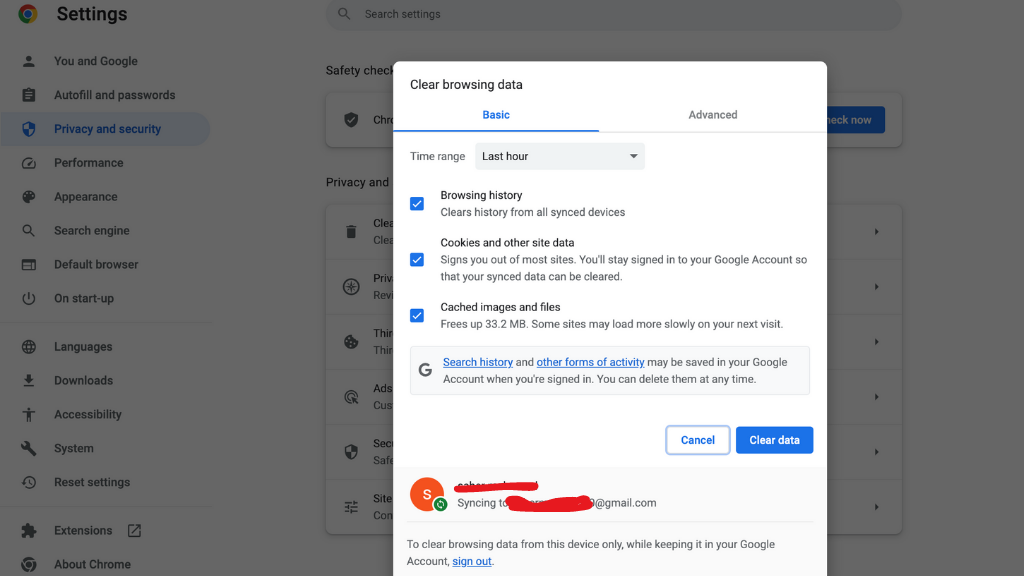
Disable Browser Extensions and Ad Blockers
Sometimes, browser extensions and ad blockers can interfere with YouTube's functionality, causing videos not to load properly. Disabling these extensions and ad blockers can help resolve the issue. Here's how to do it:
- Open your browser's settings.
- Find the "Extensions" or "Add-ons" section.
- Disable any extensions that may be causing the issue.
- If you have an ad blocker installed, disable it temporarily and see if the video loads.
Use a Different Browser or Device.
If none of the above solutions work, try using a different browser or device. Sometimes, YouTube videos may not load properly on certain browsers or devices. Here's what you can do:
- Access the YouTube video on a different browser (e.g., Chrome, Firefox, Safari).
- If you're using a mobile device, try accessing the video on a different device (e.g., tablet, laptop, desktop).
Contact YouTube support
If none of the above solutions work, contact YouTube support for assistance. Here's how to do it:
- Go to the YouTube Help Center.
- Find the "Contact Us" section.
- Select the option to contact
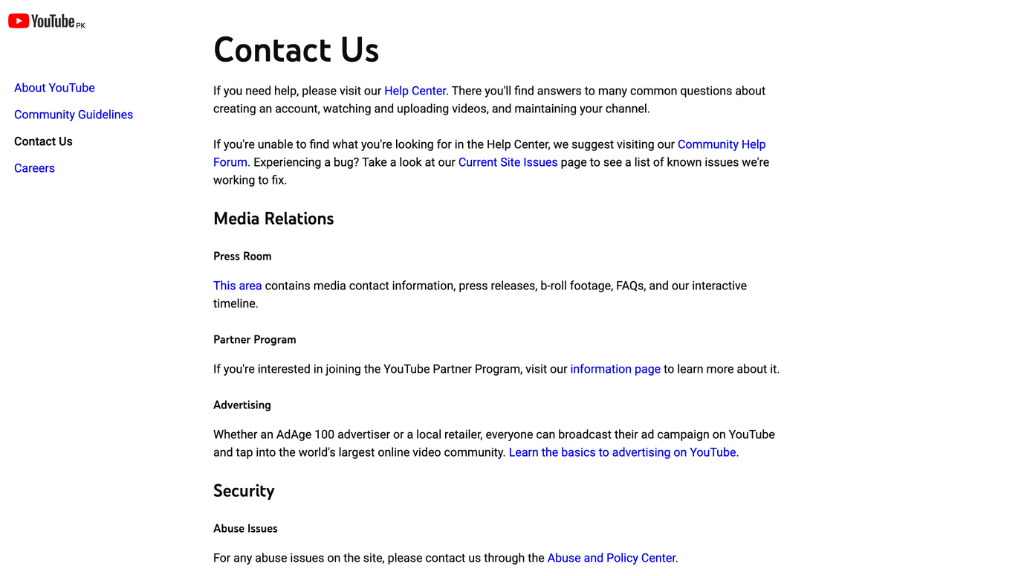
Conclusion
If you're experiencing issues with some YouTube videos not loading, there are several fixes that you can try. Slow internet connection, browser issues, ad blockers, and YouTube server issues are some of the most common reasons why this issue arises.
However, by following the solutions mentioned in this article, you can resolve the issue and enjoy uninterrupted access to YouTube videos. Check your internet connection, clear your browser cache and cookies, disable browser extensions and ad blockers, use a different browser or device, or contact YouTube support for assistance. We hope this article was helpful in resolving your YouTube video loading issues.
What are the benefits of GPT chat?
FAQs
Why are some YouTube videos not loading when I try to watch them?
If you are experiencing issues with certain YouTube videos not loading, it could be due to various factors. One possibility is a poor internet connection, which may cause buffering or slow loading of videos. Another reason could be a problem with your device or browser, such as outdated software or incompatible settings. Additionally, the video itself may have restrictions or be blocked in your region, preventing it from loading.
How can I fix the issue of YouTube videos not loading?
You can try a few steps to resolve the problem of YouTube videos not loading. First, check your internet connection and ensure it is stable and fast enough to stream videos. You can also try refreshing the page or closing and reopening the YouTube app or browser. Clearing your browser cache and cookies may also help. If the issue persists, try using a different browser or updating your current browser to the latest version. Finally, if the video is restricted, you may need to use a virtual private network (VPN) or access the video from a different location.
Why do some YouTube videos load slowly or experience constant buffering?
Slow loading or constant buffering of YouTube videos can be frustrating. Several factors can contribute to this issue. A common reason is a slow or unstable internet connection, which may struggle to download the video data at a sufficient speed. The video's quality settings may also play a role; higher-quality videos require more bandwidth to load smoothly. Other factors could include congestion on the YouTube servers, high traffic periods, or issues with your device or browser settings.
What should I do if specific YouTube videos still won't load after trying troubleshooting steps?
If you have tried the common troubleshooting steps and specific YouTube videos still refuse to load, you can take a few additional actions. Firstly, check if the issue is limited to that particular video or occurs with others. If it's only one video, it might be an issue with the video itself or its settings. You can report the problem to YouTube's support team for further investigation. A broader issue could be related to your internet service provider (ISP) or YouTube's servers if multiple videos are affected. In such cases, contacting your ISP or waiting for the issue to be resolved by YouTube may be necessary.
