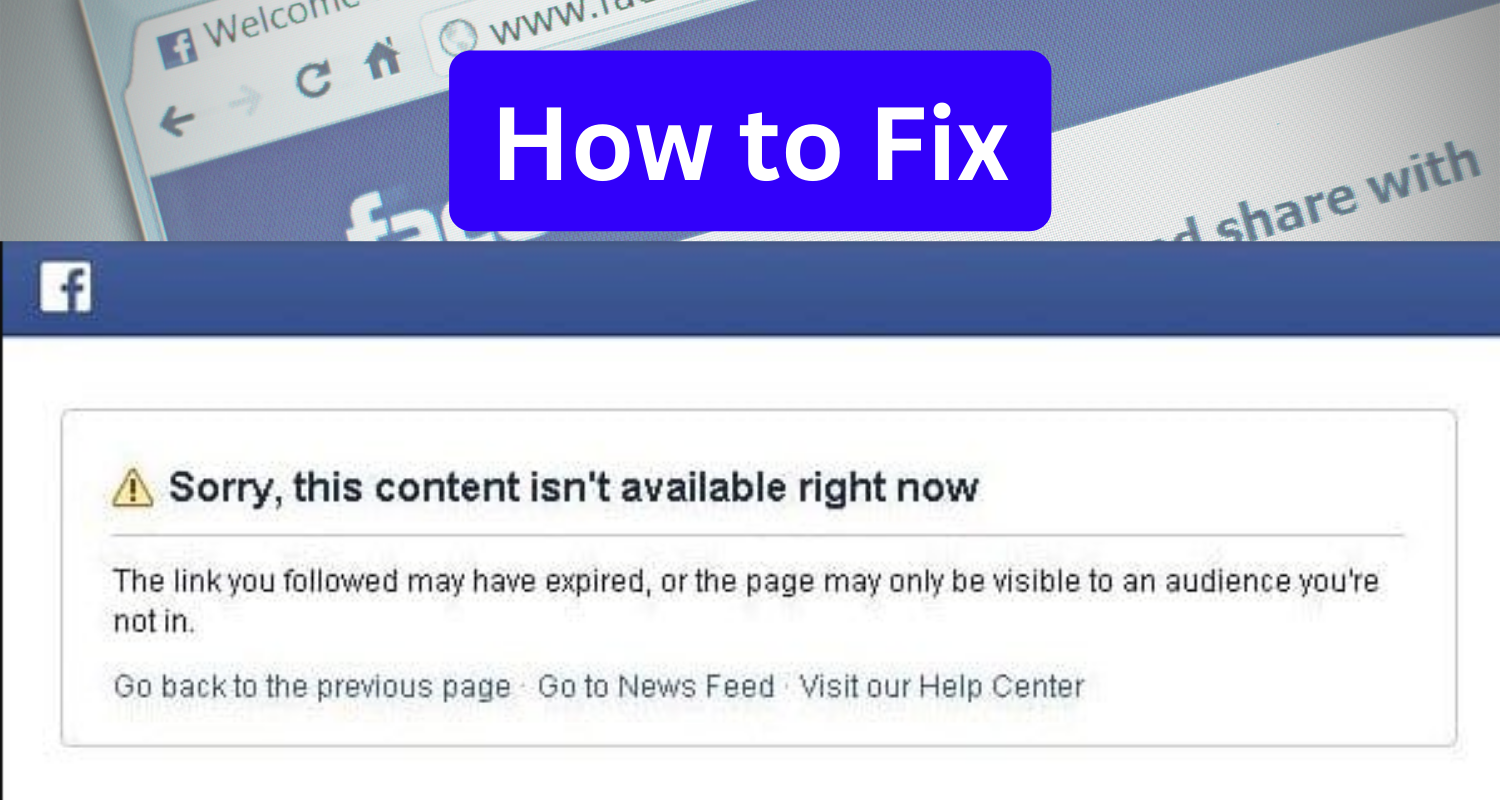Facebook, the giant of social media platforms, connects billions of people worldwide. However, encountering the frustrating message "Sorry, This Content Isn't Available Right Now" can damage your browsing experience. This article will explore effective solutions to troubleshoot and resolve this specific error on Facebook, ensuring uninterrupted access to the content you desire.
Clear Browser Cache and Cookies:
The accumulation of temporary data in your browser's cache or cookies can sometimes interfere with loading Facebook content. To resolve this, follow these steps:
- a) Open your browser settings and navigate to the "Privacy" or "History" section.
- b) Locate the options to clear browsing data, cache, and cookies.
- c) Select the appropriate checkboxes and click on the "Clear" or "Delete" button to initiate the process.
- d) Restart your browser and attempt to access the content again.
Disable Browser Extensions:
Browser extensions or add-ons occasionally conflict with Facebook's functionalities, leading to the "Sorry, This Content Isn't Available Right Now" error. Consider disabling or temporarily removing any extensions that might be causing conflicts. Follow these steps:
- a) Access your browser's extensions or add-ons management settings.
- b) Disable or remove any extensions related to Facebook or social media.
- c) Restart your browser and try reaccessing the Facebook content.
Fix Error: “Twitter Something Went Wrong Try Reloading Chrome”
Check Privacy Settings:
Facebook provides users with extensive privacy controls, allowing them to manage who can view their content. If you encounter the error message, the content you are trying to access may be restricted by privacy settings. Take these steps to ensure proper privacy settings:
- a) Confirm that you are logged into your Facebook account.
- b) Navigate to the profile or page of the content you're trying to access.
- c) Click on the "More" or "Settings" option (represented by three dots) on the profile/page.
- d) Select "Privacy Settings" or "Privacy Preferences" from the drop-down menu.
- e) Adjust the privacy settings accordingly to make the content visible to you.
- f) Refresh the page and try accessing the content again.
Report the Issue to Facebook:
If the error persists despite trying the above solutions, it's advisable to report the issue to Facebook. By doing so, you contribute to improving their platform and increase the chances of a prompt resolution. Follow these steps to report the issue:
- a) Go to the Facebook Help Center or Help & Support section.
- b) Search for the option to report a problem or contact support.
- c) Provide a detailed description of the issue, including the specific error message and steps you've already taken to resolve it.
- d) Submit the report and await a response from Facebook.

Why the "Sorry This Content Isn't Available Right Now" Issue Arises on Facebook:
Facebook, a complex platform with billions of users and intricate functionalities, can encounter various technical and non-technical issues leading to the "Sorry, This Content Isn't Available Right Now" error. Understanding the reasons behind this issue can help shed light on the potential causes and guide us toward effective solutions. Here are some common factors that contribute to this problem:
10 Best ChatGPT Detector: How to Spot AI-Generated Content?
Privacy Settings:
Facebook provides users with robust privacy controls, allowing them to determine who can view their content. When you come across the error message, it's possible that the content you're trying to access has privacy restrictions set by the user. These restrictions can limit the visibility of the content to specific individuals or groups, preventing others from accessing it.
Deleted or Removed Content:
The content you're attempting to access may no longer be available on Facebook. Users can delete their posts, photos, or entire accounts, which can result in the removal of associated content. Additionally, content posted by pages or groups might be removed by the administrators or Facebook due to community guidelines violations or copyright infringement.
Temporary Server Issues:
Facebook's vast infrastructure and a constant user activity can sometimes lead to temporary server problems. These issues can disrupt the availability of certain content, resulting in the "Sorry, This Content Isn't Available Right Now" error. Server maintenance, updates, or high traffic volumes can contribute to these temporary interruptions.
Browser Cache and Cookies:
Accumulated cache and cookies in your web browser can interfere with Facebook's proper loading and functioning. Outdated or corrupted data stored in the cache can cause unexpected errors, including those in question. Clearing your browser's cache and cookies can often resolve this issue by allowing the browser to fetch fresh data from Facebook's servers.
Conflicting Browser Extensions:
Browser extensions, such as ad blockers, privacy enhancers, or other Facebook-related add-ons, can sometimes conflict with the platform's functionality. These extensions may unintentionally interfere with Facebook's processes, leading to errors like the one we're discussing. Temporarily disabling or removing such extensions can help identify if they are the source of the problem.
Conclusion:
Encountering the "Sorry, This Content Isn't Available Right Now" error on Facebook can be frustrating, but you can overcome this obstacle with the troubleshooting steps mentioned above.
By clearing your browser cache, disabling conflicting extensions, adjusting privacy settings, and reporting the issue to Facebook, you increase the likelihood of resolving the error and regaining access to the desired content. Enjoy seamless browsing and interactions on Facebook without the pesky error messages!
150 ChatGPT Prompts for SEO to Rank Your Website
FAQs
Can the message "Sorry, This Content Isn't Available Right Now" indicate a temporary issue or a technical problem?
Yes, it is possible for the message to appear due to temporary issues or technical problems. Social media platforms occasionally experience glitches or server errors that can result in certain content being temporarily unavailable. If you encounter this message consistently or notice other issues with the platform, it may be worth contacting the platform's support or waiting for the problem to be resolved.
Is there a way to regain access to content that shows the message "Sorry, This Content Isn't Available Right Now"?
In some cases, you may be able to regain access to the content by following certain steps. Firstly, ensure that you are logged into your account and have the necessary permissions to view the content. If the content was shared by someone else, you may need to request access from them or ask them to change their privacy settings. However, if the content has been deleted by the user or the platform, or if it has been restricted due to violations, it may not be possible to regain access.
Why am I seeing the message "Sorry, This Content Isn't Available Right Now" even though the content was previously accessible?
There are several reasons why you may encounter this message even if you were able to view the content before. One possibility is that the content has been removed or deleted by the user or the platform. It could also be due to changes in the user's privacy settings, restricting access to the content. Additionally, if the content violates the platform's guidelines, it may be temporarily or permanently unavailable.