Falling victim to phishing link means receiving deceptive messages, typically through email or text messages, which seem to originate from a reliable entity. Engaging with these fraudulent communications by clicking on harmful links leads you to counterfeit websites designed to solicit confidential information.
The sensitive details you input, such as passwords or credit card information, are then captured by fraudsters. The repercussions can be severe, ranging from identity theft to financial deception, and unauthorized access to your accounts.
Phishing link attacks are not always focused on acquiring personally identifiable information (PII). A notable case within the literary circle is the prosecution of Filippo Bernardini. The significance of this event was monumental for the writing community [*].
According to the charges, Bernardini created over 160 fake website domains from 2016 to 2021.
Impersonating renowned authors, publishers, and literary agents, he illicitly obtained unreleased manuscripts. Bernardini's skillfully crafted spear-phishing emails, which convincingly appeared to be from entities like Penguin Random House and included authentic industry jargon, were particularly striking.
What Occurs When You Interact with a Phishing Link?
Much like Bernardini, fraudsters continuously devise new strategies of social manipulation. However, these phishing link tactics pose a risk only when you engage with links, download files, or reveal your Personal Identifiable Information (PII). Nonetheless, interacting with a phishing link can lead to:
Becoming a Prime Target
For scammers, it takes just one cooperative individual to succeed in their deceit. They often refine their target group to those least likely to suspect foul play. Interacting with a phishing link, even a single time, broadcasts to these fraudsters that you might be an easy mark or, without your knowledge, playing a part in a broader fraudulent scheme.
Blog vs Website for Affiliate Marketing: Which One to Choose in 2023
Following such an incident, expect a surge in unsolicited emails. The information gathered from that initial interaction could reveal your contact number, opening doors for them to reach out via calls or deceptive text messages.

Initiating Unwanted Malware Downloads
Engaging with a phishing link can inadvertently trigger a download of malware, which harbors harmful files designed to extract information from your device. This process enables hackers to illicitly access sensitive details like credit card and bank account numbers, along with usernames, passwords, and other personally identifiable information (PII).
Although there's scant evidence to suggest that malware can inflict physical harm on your devices, its ability to covertly pilfer your data and hijack device operations is a significant threat.
In the event you believe your device is compromised, immediately shut down all active programs and sever your internet or ethernet connection. Utilizing anti-malware solutions, such as the comprehensive protection offered with each Aura subscription, is advisable. Aura's capabilities extend to identifying and eliminating a broad spectrum of malware types, encompassing viruses, Trojans, worms, and spyware.
Convey Fundamental Details
Clicking on phishing links often results in the immediate transmission of your geographical position and device analytics to cybercriminals. While this might appear harmless at first glance, such information is a goldmine for scammers. They can use it to tailor additional deceptive schemes or to target weaknesses in your device's software.
To mitigate the risk of continued targeting, it's vital to update your usernames, passwords, and security queries. Additionally, regularly updating your computer or smartphone’s operating system is crucial. These updates frequently contain fixes for identified security flaws, helping to fortify your device against potential threats.
Guide you to a deceptive online destination:
Fraudsters frequently entice individuals by using hyperbolic statements to prompt clicks on dubious links. Typical snares include assertions that your online account has been deactivated, or that you've unexpectedly won a lavish reward, such as a vehicle or a holiday.
Once on these phishing links, you might be urged to provide sensitive details like payment data, residential address, or account login credentials. This information is precisely what scammers need to compromise your identity.
In the event you find yourself in such a situation, promptly contact your credit card company or bank. Additionally, report the fraudulent activity to the Federal Trade Commission (FTC). To safeguard against future incidents, you might want to consider subscribing to a service that offers identity theft protection, which actively blocks recognized phishing and scam websites.
Enable Remote Control of Your System
Links in phishing link emails can initiate a shared browsing session, providing cybercriminals with the opportunity to take over your device. Once in control, they might exploit saved login details to illicitly transfer funds from your internet banking accounts.
Additionally, these attackers can access online shopping platforms using your pre-saved credit card details to execute unauthorized purchases. In a more alarming scenario, they could deploy malware designed to harvest further Personally Identifiable Information (PII) for additional cybercrimes.
As a rule of thumb, ensure that the URLs you click begin with “HTTPS.” This prefix indicates that the site encrypts its data, safeguarding sensitive information like passwords and usernames during transmission. However, remember that while HTTPS encryption means secure data transfer, it doesn’t automatically validate the trustworthiness of all secure sites.
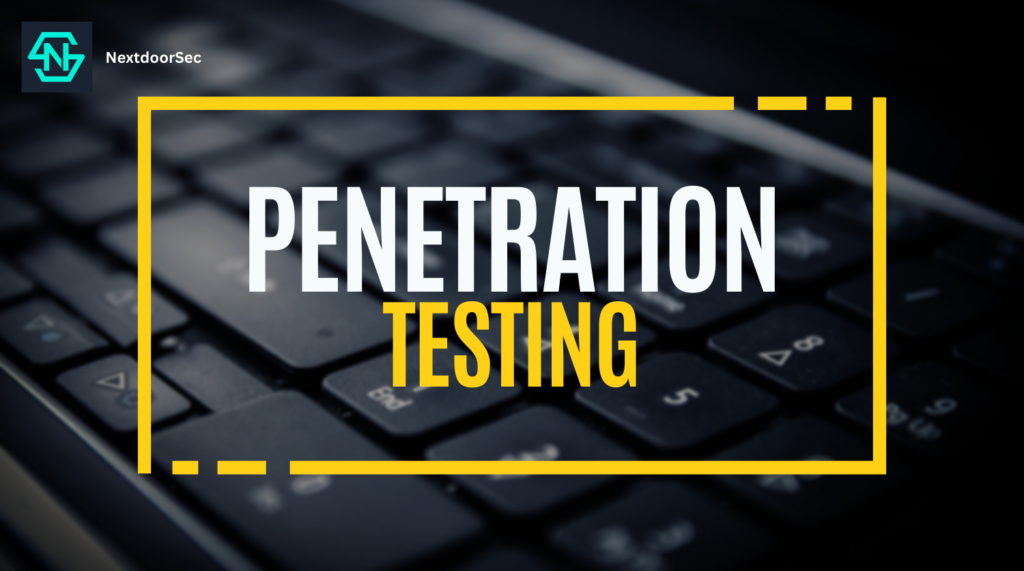
Be cautious and avoid clicking on any links that offer external parties remote access to your computer, especially if you aren’t anticipating contact from a verified support technician.
Steps to Follow When You Suspect a Phishing Email:
- Receiving a phishing link in email is not immediately dangerous. Opening it typically does not expose you to risk. However, upon receiving a suspected phishing link email, consider these actions:
- Avoid clicking any links. Downloads containing malware are one concern, but phishing links can also mimic trusted websites to deceive you into surrendering personal information.
- Reach out to the alleged sender. Phishers often impersonate someone you know, like a colleague or family member, to seem legitimate. Verify the identity of the sender through another means, such as a phone call. If they are unaware of the email, it's likely a scam.
- Disconnect from the internet and run a malware check. Hackers can exploit your internet connection, especially on public Wi-Fi, to access your data. Disconnecting limits their reach. A malware scan can reveal if your system or email has been compromised.
- Inform your IT department or the company from which the email seems to have originated. If it's a work-related email, follow your company's protocol for reporting spam. For personal emails, notify your email provider and label it as spam.
- Delete the email. Most email service providers automatically delete emails marked as spam. If not, manually remove it to prevent accidental clicks that could give scammers access to your system.
Identifying Phishing Emails: Key Indicators
The Federal Trade Commission (FTC) highlights numerous red flags indicative of phishing attempts. Key indicators include:
- 1. Notifications of Payment Issues: Fraudsters often pose as customer support representatives from well-known companies like Amazon or Apple, as well as utility providers or home security services. They falsely claim that there's an issue with your payment method or that your account has been compromised.
- 2. Requests for Verification of Financial or Personal Details: Phishing schemes aim to acquire personal information. Hence, legitimate entities like banks, insurance companies, and retailers typically do not solicit sensitive data over the phone.
- 3. Alarms About Unusual Account Activity: Scammers use various tactics to provoke a response. Claims of unauthorized access to your account are designed to create panic, leading victims to heed fraudulent instructions.
- 4. Receipt of Unexpected Invoices: A common phishing link strategy involves sending phony invoices. Recipients, curious about unrecognized charges, often react impulsively, potentially engaging with deceptive links provided by the scammer.
- 5. Incredible Offers or Freebies: Remember the saying, "If it seems too good to be true, it likely is." Links in such offers may contain malware, granting fraudsters access to record your account details and passwords.
- 6. Announcements of Government Refunds: This type of phishing is prevalent in late spring and early summer, coinciding with the period when people expect tax refunds. Emails purporting to be from agencies like the Internal Revenue Service (IRS) about refunds are particularly suspect.
- 7. Instructions to Click on Links: Aware of increasing consumer awareness, scammers employ sophisticated tactics like HTML code obfuscation or using HTTPS on phishing sites to evade detection.
- 8. Use of Impersonal Salutations: Due to the mass distribution nature of phishing campaigns, scammers often use generic greetings like “Sir” or “Madam,” or other unconventional salutations, reflecting their lack of personal knowledge about the recipient.
